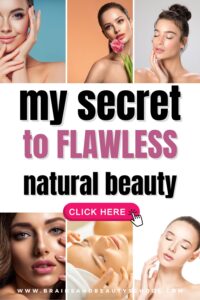Have you ever applied your contour and thought something is off. Sometimes cream contour can pull out the wrong tones. You might be wondering why your contour is pulling out redness or orange undertones. Read these 5 tips to troubleshoot why your contour is pulling red or orange tones.
5 Reasons Why Your Contour is Pulling Red or Orange Tones
There are a few reasons why your contour might be pulling red or orange tones:
- Incorrect shade match: If the contour shade you’re using is too warm or too orange for your skin tone, it can pull red or orange tones on your skin. Be sure to choose a contour shade that matches your skin tone as closely as possible and that has cool undertones.
- Using a bronzer instead of a contour: A bronzer typically contains more red and orange pigments than a contour and can pull these tones on your skin if used as a contour. A contour powder or cream is specifically formulated to mimic the natural shadows on the face.
- Applying too much product: Applying too much contour can make the color appear more intense and can pull red or orange tones. Start with a small amount of product and build up as needed.
- Not setting the contour: If you don’t set the contour with a powder, it can cause the color to appear more intense and can pull red or orange tones. Setting the contour with a powder will help to tone down the intensity of the color and prevent it from pulling red or orange tones.
- Not blending well: Not blending the contour well enough can cause the color to appear more intense and can pull red or orange tones. Make sure to blend the contour well into the skin, using a brush or beauty sponge, to create a natural-looking effect.
It’s always best to test the product on your skin before applying it to your face, and to blend it well, and to consider the tips above.